To use this feature, please make sure that you are using the latest version of Listgo and Listgo’s plugins: https://wiloke.net
- Jetpack supports 6 gallery types, so we recommend installing this plugin to make your gallery cooler
- From the admin sidebar, click on Wiloke Design AddListing -> Single -> You can create a new gallery tab and then put [wilokeSingleGallery] shortcode to the tab content or simply put [wilokeSingleGallery] to an existing tab content.
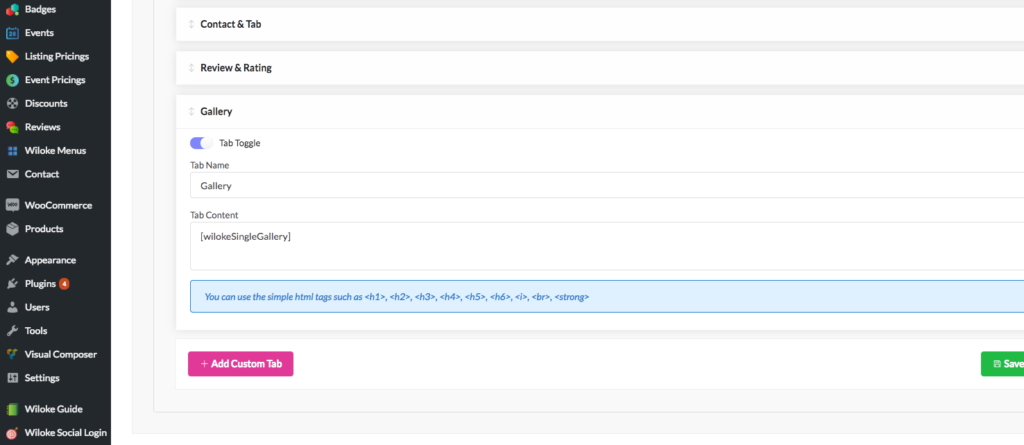
- If Jetpack Gallery is enabled, you can set up the Gallery Style like this [wilokeSingleGallery style=”rectangular”].
Jetpack Gallery Style:
- Default Style: Leave Empty
- Tiled Mosaic: rectangular
- Square Tiled: square
- Circle: circle
- Tiled Columns: columns
- Slideshow: slideshow
