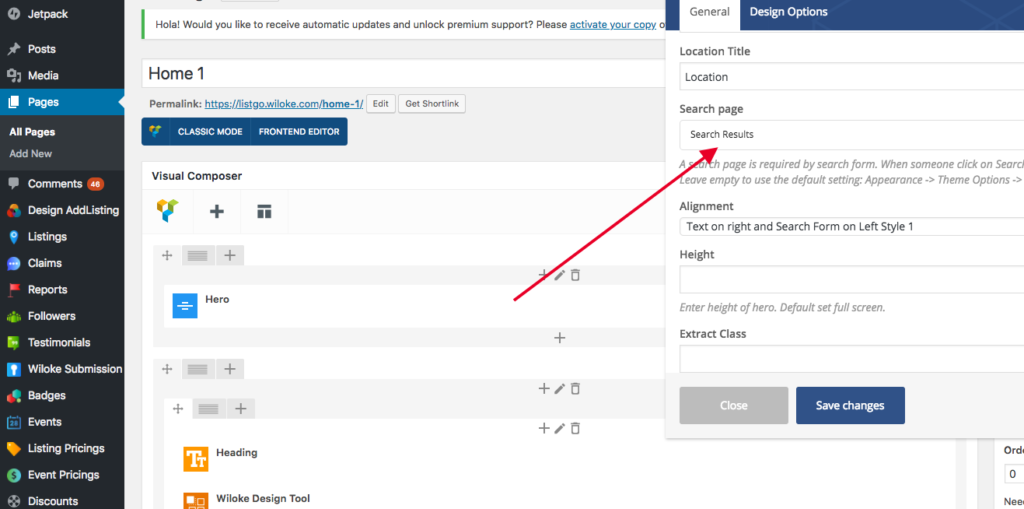- From the admin sidebar, click on Pages -> Add New -> Assigning this page to Listing Template or Half-Map – it depends on your purpose if you want to show the search results on the Half-Map, you should set this page to Half-Map template and else. Next, set a title to this page like Search Results. Finally, click Publish button.
- Go to Appearance -> Theme Options -> Listing Settings -> Search Form Settings: Search Form Action => Redirect To Search Page. Search Page => Assigning the page that you created at step 1 to this setting
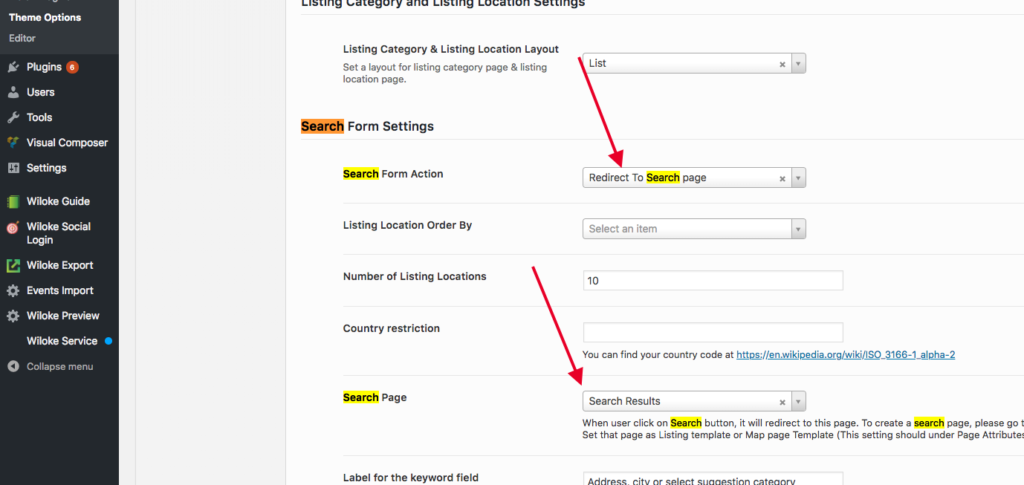
If you are using the Hero shortcode on your homepage like this https://listgo.wiloke.com/, to set the search to hero shortcode:
- Go to Pages -> Your Homepage -> Editing Hero shortcode
- Assigning the Search page to Search Result Field If this setting is empty, the setting in the Theme Options -> Listing Settings will be used.