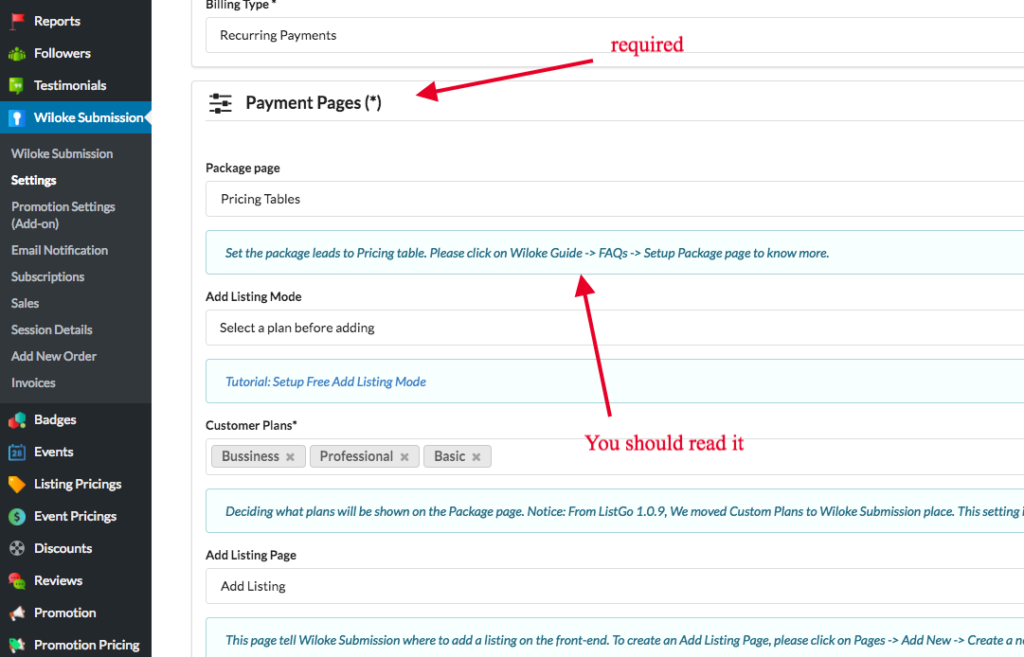Wiloke Submission is the main feature of Listgo, it allows your customers to submit a listing to your site.
Before we get into Wiloke Submission’s Settings:
- From the admin sidebar, click on Settings -> Permalinks -> Select Post Name mode -> Save Changes
- Navigates to Settings -> General: + Membership: Checked on Anyone can register. + New User Default Role: Wiloke Submission
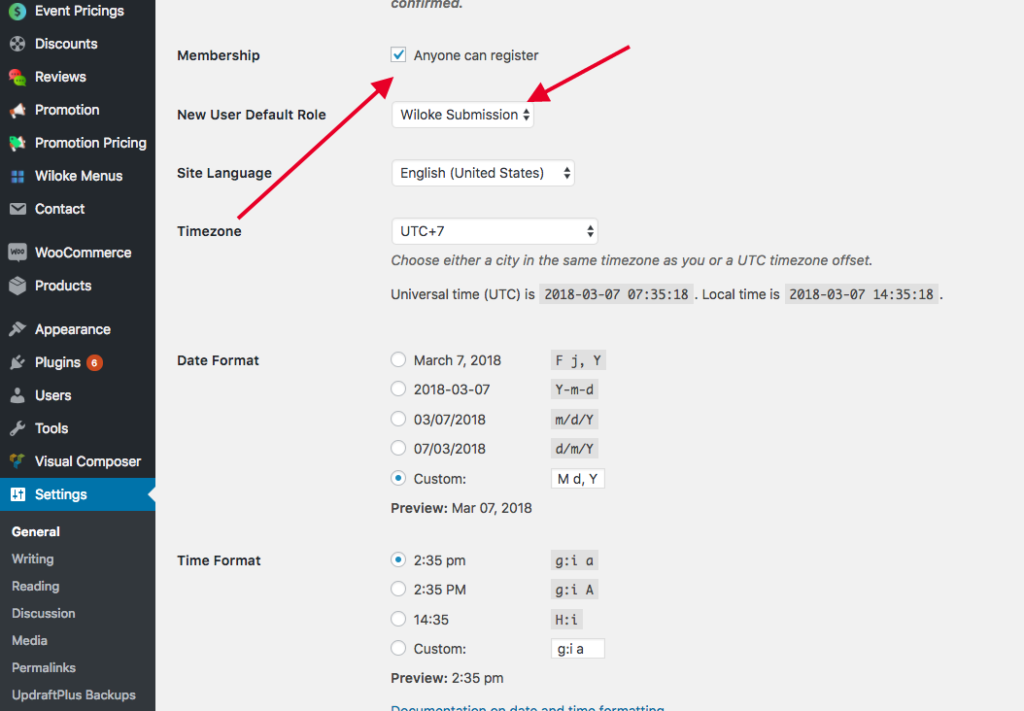
Now, click on Wiloke Submission -> Settings -> Pay attention to all settings that contain * symbol => It means that the setting is required. We recommend you should read the description under each setting as well.