http://helpdesk-listgo.wiloke.com/knowledgebase/i-cant-edit-your-demo-with-wp-bakerly/
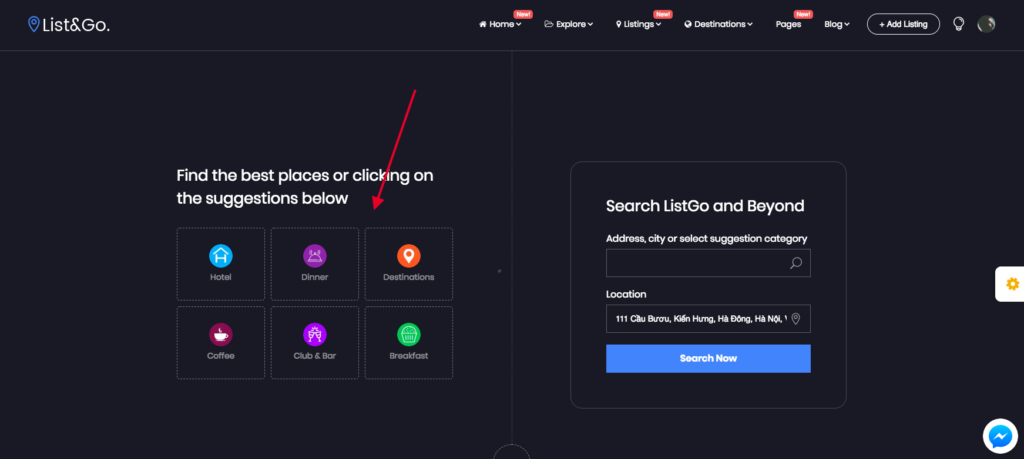
To add the categories to Hero shortcode, please follow these steps:
- Go to Pages -> Your Front-page -> Edit Hero shortcode (Or Click on Add New shortcode -> Add Hero shortcode to this page)
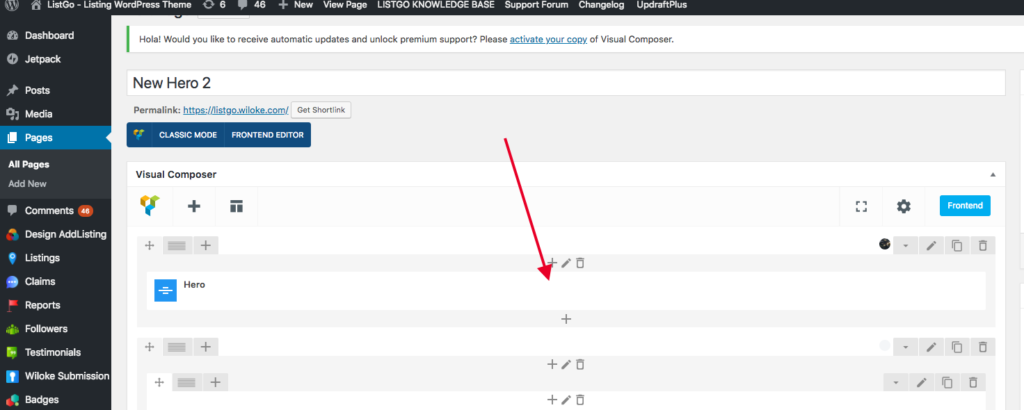
- Next, Select Enable on Toggle Browsing Listing Categories => Pickup the categories that you want to display
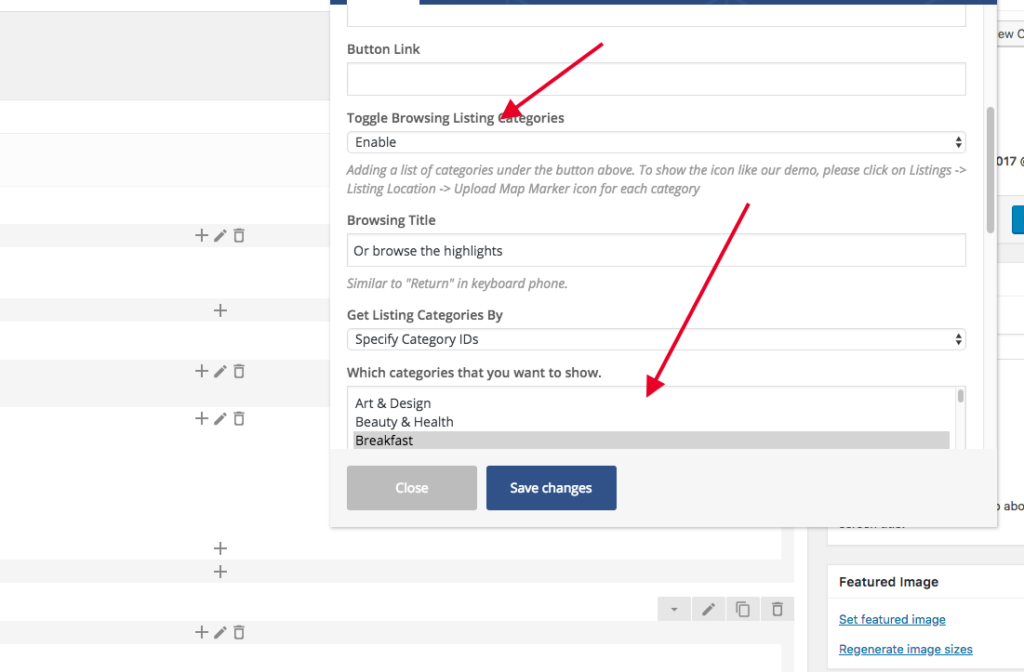
- To add Icon to each Category: From the admin sidebar, click on Listings -> Listing Categories -> Edit Category that you want -> Uploads Icon
