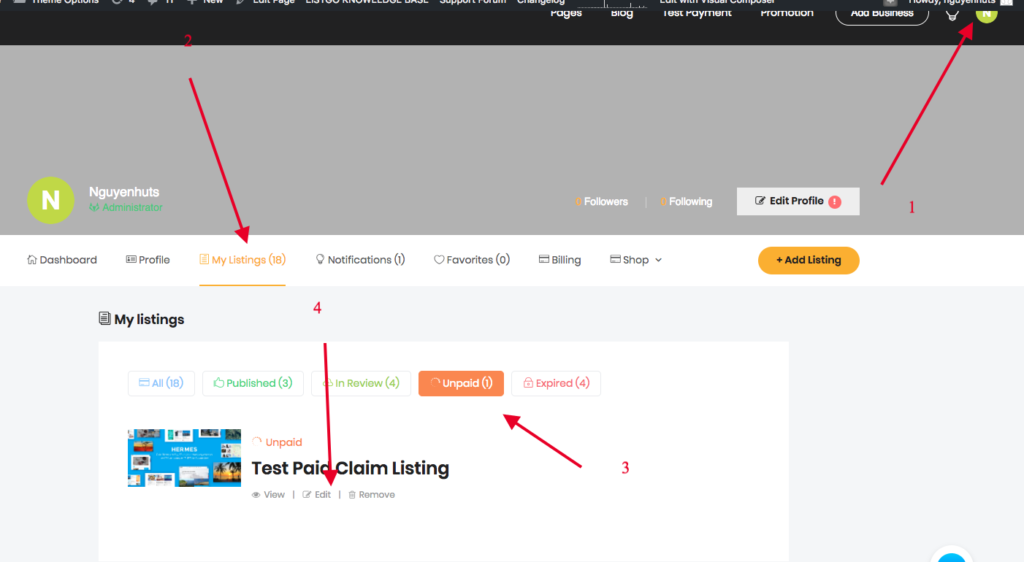To enable this feature:
- Make sure that you are using Listgo 1.6.5.5 or the higher version
- From the admin sidebar, click on Appearance -> Theme Options -> Listing Settings -> Toggle Paid Claim Listing -> Enabling this feature
How does this feature work?
- A user visits your website and they realize that their business is listed on your site
- They will send a request to claim their listing
- You will see their claim in the Claims area
- Once the claim has been approved by you, this listing will be switched to the Processing status
- The claimer will log into your site -> Click on the Profile (at the top-right corner) -> My Listings -> Unpaid
- To publish this listing, they need to choose an Add Listing plan